You may have a top-notch website, but how well does it translate to a mobile device? If you don’t know the answer to that question, you have a big problem. Today, more internet users are accessing the web on-the-go. That means the screens on which they are viewing your content are smaller and slightly more difficult to browse. Of course, with the use of integrated marketing techniques, you can ensure that the user experience is strong across the board. Nearly half (46%) of all internet users determine a company’s credibility by the design of their website. As many as 48% say that if they come across a website that isn’t working well on their mobile device, they take it as a sign that the business simply does not care about the user. You do care about your customers, which is why creating a mobile-friendly website is important to you. Here is how you can convert your desktop site into a fully-functioning, easy-to-use mobile site.
- Keep it simple Minimalism has been a trendy style choice for a few years now, but when it comes to web design for mobile devices, minimalism is less of an aesthetic touch and more of an essential factor for usability. Most designers will tell you that cutting out visual features is a necessity for mobile displays. The tiny iPhone screen is not the place for designers to flex their creative muscles. Rather, you should cut out the fluff and get down to the point. Less is more when it comes to your website.
- Hide the navigation Having a full-sized navigation menu on a mobile screen is simply inefficient. While navigation is key to a smooth user experience, having a menu that is too large decreases usability immensely. One of the most important features for a mobile website is the hamburger menu, that little icon with the three horizontal lines piled on top of each other. Most users know to click that icon in order to see their navigation options. It is the best way to downsize navigation from a desktop website to a mobile site or app.
- Switch to single-column formatting A single-column layout is cleaner and easier to use on a small screen as it streamlines the user experience, encouraging viewers to simply scroll down to read rather than having to swipe left and right to read a block of text. When you consider the position of your thumb as you hold a mobile device, you will notice that it is much easier to scroll in a vertical motion than to swipe in a horizontal one.
Research shows that 62% of companies that design a website specifically optimized for mobile devices have increased sales. If you’re ready to start creating your new, mobile responsive website, feel free to get in touch with our web design experts.